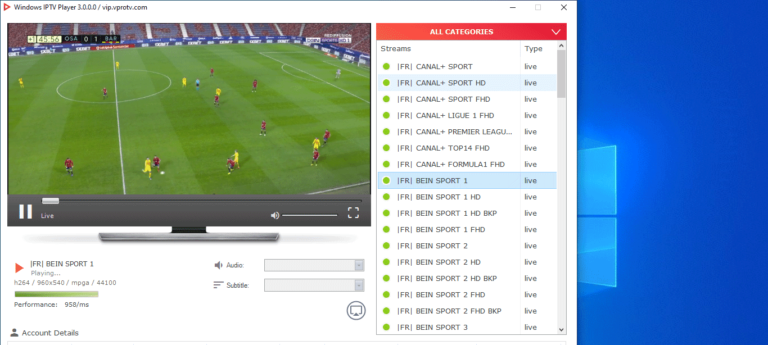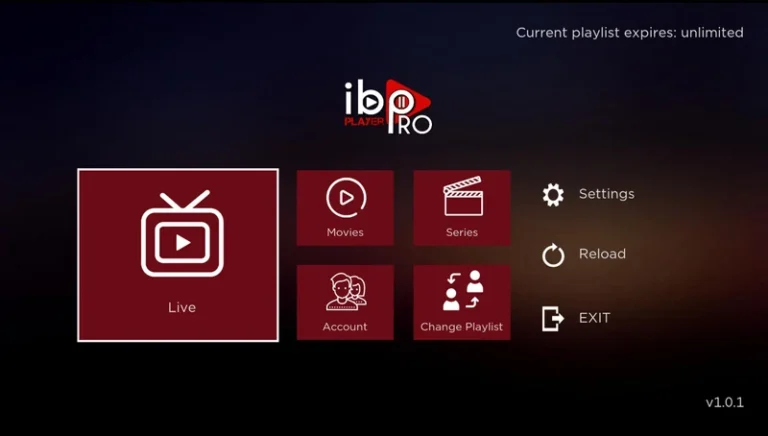How to Choose the Best IPTV Service for Your Needs – Guide 101

How to Choose the Best IPTV Service for Your Needs With the rise of streaming services, IPTV (Internet Protocol Television) has emerged as a popular alternative to traditional cable. Offering flexibility, affordability, and a wide range of channels, IPTV (Internet…