IPTV On Smart Tv

How to run your IPTV on Smart TV Step 1: Go to your Smart TV store (ex: samsung store), Search and Install: Ibo Player Pro. Step 2: Once the app is installed, open it and Send Us your TV’s Mac…

How to run your IPTV on Smart TV Step 1: Go to your Smart TV store (ex: samsung store), Search and Install: Ibo Player Pro. Step 2: Once the app is installed, open it and Send Us your TV’s Mac…
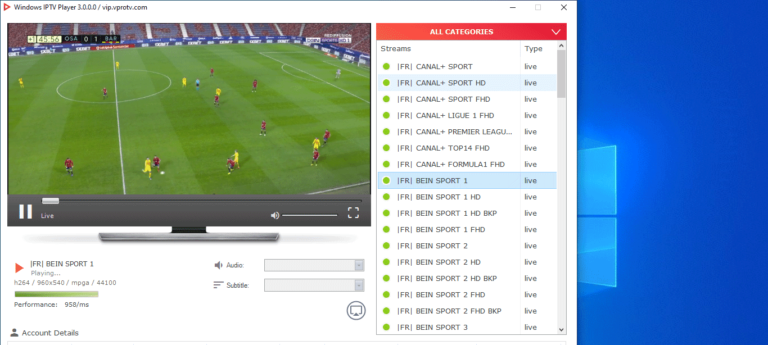
How to run your IPTV on Windows Step 1: Dwonload and Install Windows Iptv player,from: Step 2: Click “import”, Then choose m3u in the lower left corner. Step 3: Paste the M3U link and Click Ok Step 3: Click…

How to run your IPTV on Your IOS Device (Iphone & Ipad) Step 1: Go to Appstore, Search and Install: IPTV Smarters Lite. Step 2: Once the app is installed, open it and click on the “LOGIN WITH XTREAM CODES…

How to run your IPTV on FireStick Step 1: Go to Your FireStick Settings –> My Fire TV –> About, Then hover to your Device Type Name (ex: Fire TV Stick 4K) & Keep clicking on it until you see…
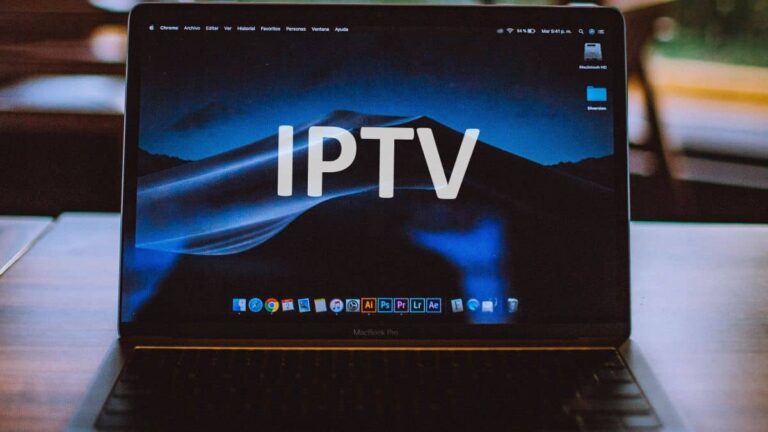
How to run your IPTV on MacOS Step 1: Download and Install IPTV Smarters on your Mac OS X from here. Step 2: Once the app is installed, open it and click on the “Add New User” button. Step 3:Enter…