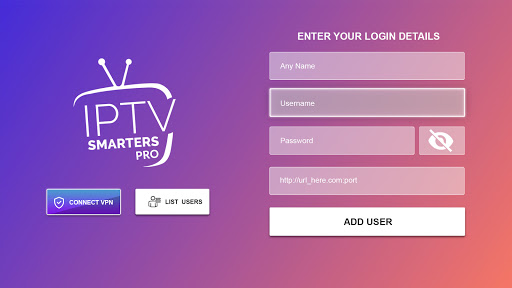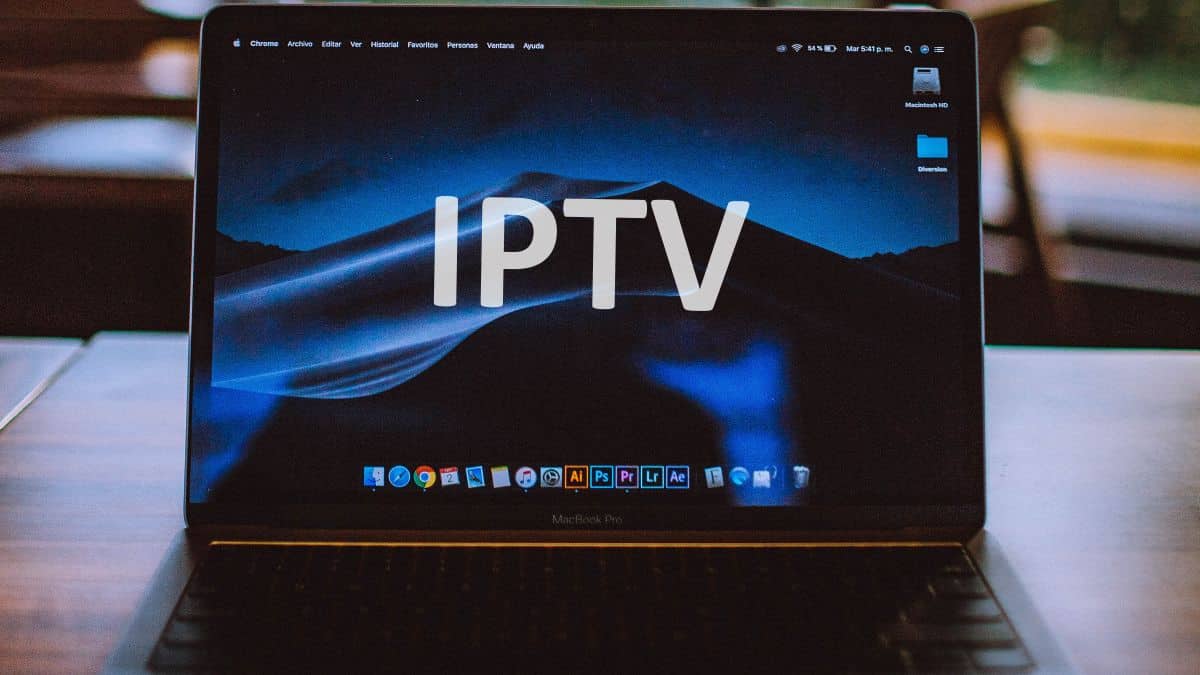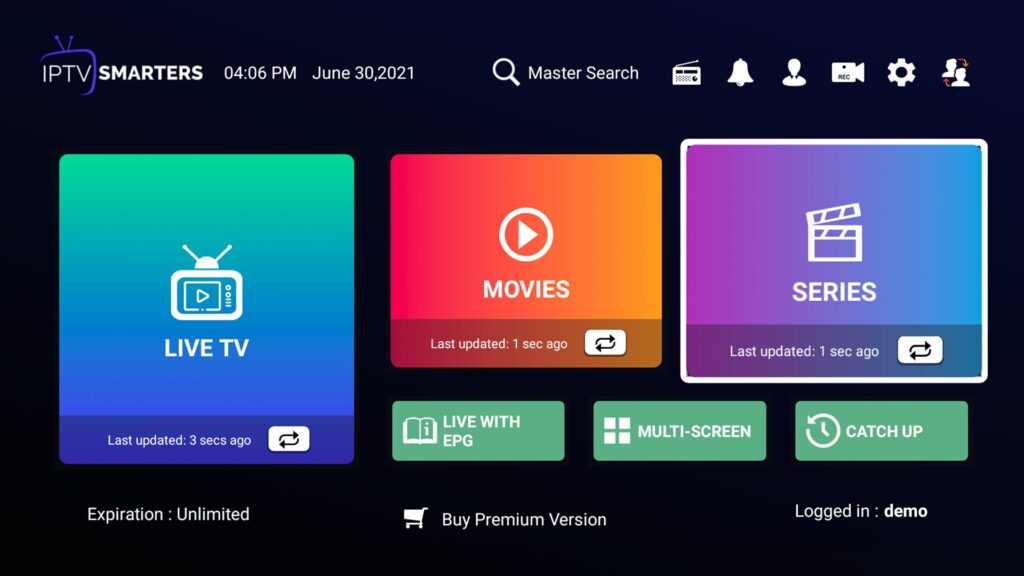How to run your IPTV on MacOS
Step 1:
Download and Install IPTV Smarters on your Mac OS X from here.
Step 2: Once the app is installed, open it and click on the “Add New User” button.

Step 3:Enter your IPTV login credentials We provide You, and click on the “Add User” button.